I had pre-ordered EQ6 and got it in the mail long before the holidays. I just set it aside because I did not have the time to play with it. Over the holiday break, which, thanks to 2 massive snow storms was a bit longer than I had planned, I was able to play a bit.
I have been stitching on a charity quilt and thought you might like to see the EQ drawing of it. The only things different are I am only using 2 colors of pinwheels in the cornerstones and the Broken Wheel blocks in the upper right and lower left are different colors. One looks like pictured the other is magenta instead of blue.
Then I began playing with a string quilt design. This is similar to the String-X quilt on Bonnie's Quiltville site. The difference is that instead of cutting a point at each end of the string block the string blocks are used like sashing with cornerstones.
I don't think I'll put large borders on either quilt. The sampler quilt has the sashing that will work as a border and the string quilt actually has a narrow 1" border. I really like the way the string quilt looks.
Remember that I mentioned I was cutting quilt kits for myself? Here is one that started out as a Saturday Sampler from a quilt shop. I did all the blocks and then they aged for several years because I couldn't decide how I wanted to set it. I have actually made this quilt in another color: red, white and blue. This other quilt was a straight set. There's a picture of it back in my archives somewhere. I took pictures of my black/brights blocks and then imported them into EQ5. But for the life of me, I could not place them in the quilt. I don't know if it was me or the software. I finally quit and did it old-school. (I need to go back in the new version and see if I can do what I think I should be able to do.) Anyway. I printed out my blocks in the size I needed and glued them on. You can see how I design using thumbnails by this picture. This is the way I used to work on brochures and flyers when I did graphic design. This drawing was too big for a single scan so I did both halves and then stitched it together in Photoshop.
Several posts ago (I'm too lazy to go find it) I mentioned that I was designing a quilt with built in borders. This is the one. The 'pieced' border is visible with a very large outer black border. I plan on doing some appliqué in the outer border.

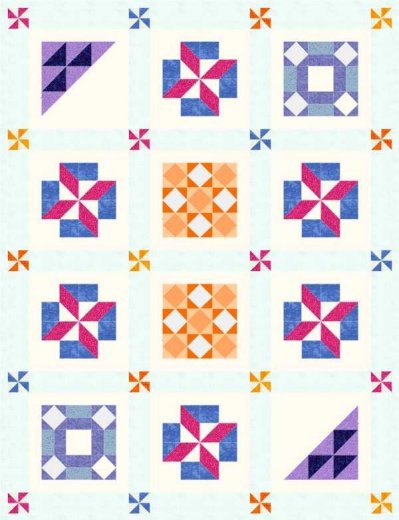
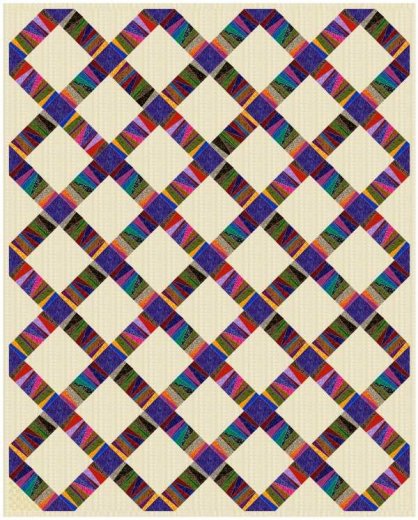
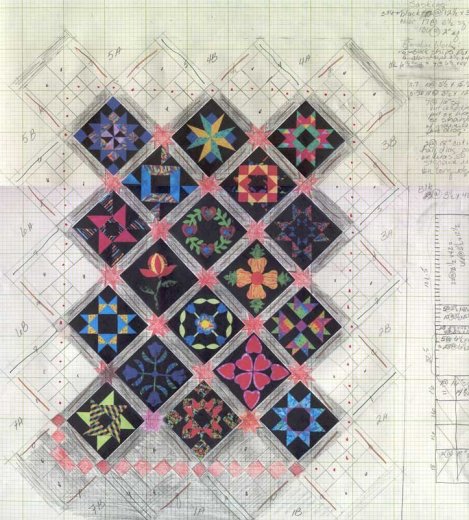
That second EQ design, kins looks like rail road crossing... (I am doing one of those for my dad...)
ReplyDeleteI've been thinking about EQ lately and whether or not it would be a good investment for me or an impulse/unneeded thing. I tend not to design as much..... I like the pinwheel cornerstones.
ReplyDeleteI have been thinking about EQ, too. Maybe I should have put it on my Christmas list -- maybe next year *s*
ReplyDeleteYou've done a lot of work with EQ. I don't have the software because I like to use paper, pencil and excel on the computer in a pinch.
ReplyDeleteFirst, you get the Featherweight, now you are talking EQ5! Well, my dear, you certainly know how to live life to the fullest :)
ReplyDeleteCongratulations on the new sewing machine.
ReplyDeleteI am hoping to get the EQ6 myself - I have never had any quilt designing programs so I am quite looking forward to doing some "virtual quilting" it looks like fun. I am wondering if I will make my virtual quilts a reality though.
I have EQ5 and hardly ever use it. It just seems to have too many things to learn, and I don't find the sketchbook and the way you have to go about it all very logical. I would've thought it could be simpler somehow...
ReplyDeleteLooks like you've been having a great time playing with your new toy!
ReplyDeletewow did you draw and paint the plan? it all looks impressive I gotta go to work but im gonna come back to your site later whoooo its lovely x
ReplyDelete